Mobiledit
MOBILedit! is an application that provides an interface between a cell phone and a personal computer. It is designed to help improve productivity and communication by allowing input using the computer to be downloaded into the phone. It it used to send photos, SMS messages, documents, and other important data to and from a cell phone.
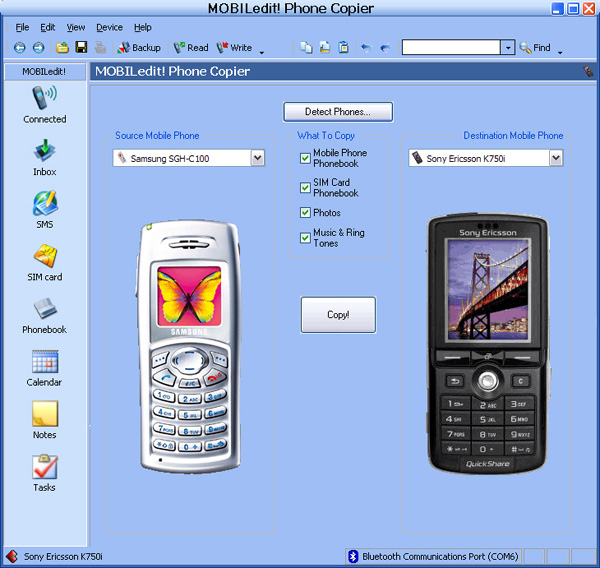
Versions
MOBILedit! Lite is designed for the casual user, while MOBILedit! Forensics is designed to help aid in forensic investigations. MOBILedit! Liteis available as an evaluation version and can be purchased at MOBILedit's website. It supports more makes and models than any other program of its type. It allows edits to anything from the time on the phone to the contacts in the phonebook, all from a computer. It also can backup all the information on the phone to a computer in case you lose the phone. This makes for an easy way to get everything back onto the new phone.
This application allows communication with phones via BlueTooth, Infrared, or cable, depending on the model of phone. The basic drivers for each phone are installed with the program. However, if another driver is needed, they can be downloaded from the website assuming the phone is supported.
Features
As a cell phone forensics software tool, MOBILedit! has the ability to:
- send SMS messages and phone calls directly from a computer connected to a cell phone
- monitor a cell phone's battery life, signal quality, and the current network operator
- display everything on a phone to the screen of a computer, allowing easier use of the phone.
- allow the user to control a phone from a personal computer.
- synchronize e-mail onto a cell phone with Microsoft Outlook
- configure multiple devices to connect to MOBILedit!.
- generate secure reports in any language
- create specific templates for specific functions and insert gathered data into a template
All functions of the program are located on the main screen. It is also fully compatible with Microsoft Outlook, allowing the user to synchronize email onto his or her phone with Outlook. Multiple devices can be configured to connect to MOBILedit!.
MOBILedit! collects all the data from the mobile phone and generates an extensive report onto a PC that can be saved or printed. MOBILedit! Forensic allows for the customization of the output from the cell phone which makes the data completely adaptable to the needs of each judicial system. MOBILedit! Forensic also has frequent updates and upgrades.
Report Generation
MOBILedit! Forensic has the ability to generate reports in any language. The ability to create specific templates for specific functions is also a function of MOBILedit!. These template files can be created in tools such as MS Word and many other text editors. MOBILedit! Forensic will read this template and insert all data gathered from the device. This means that there is no need to import or export stubs of data from SIM cards or phones.
The reports that MOBILedit! Forensic generates are secure, as the final report document is created automatically. MOBILedit! Forensic is read-only, thereby preventing changes in the device, avoiding potentially damaging losses of evidence. All items are also protected against later modifications by a hash code used in digital signatures. All blocks of data, such as the phonebook, are protected by the MD5 hash algorithm. Each item has its own MD5 code to help quickly locate the possible place of modification.
MOBILedit! also has the ability to generate reports from devices presently connected to the computer, as well as from phones that were connected in the past using a backup file.
Applications and Drivers
MOBILedit! is designed with architecture similar to that of operating systems. The result is that you can add new applications and drivers, and in the same way that Windows or Linux resolves the complexity of computer hardware, MOBILedit! reconciles the differences between mobile phones. MOBILedit! supports adding applications to enhance its functionality for future phones and new features. For example, if a phone supports MMS, one can add an MMS application to MOBILedit!; one can add the ability to edit, upload, or download pictures, control a camera and view movies.
In addition to applications, drivers can also be added, which cover the differences between mobile phones at a low-level. Therefore, any mobile phone can be supported. The driver interface is open, COMPELSON Labs offers the source codes of their drivers.